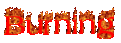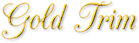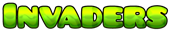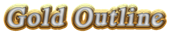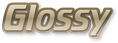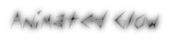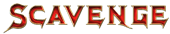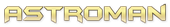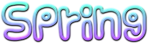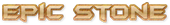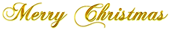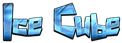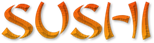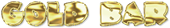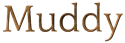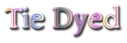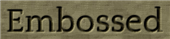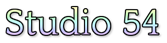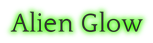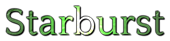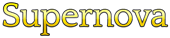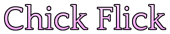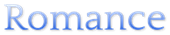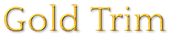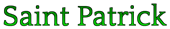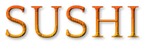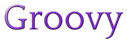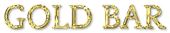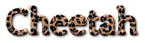Download Quattrocento Roman Font

 Download Quattrocento Roman
- 16,202 downloads
Download Quattrocento Roman
- 16,202 downloads
Designed by Pablo Impallari
Elegant Romantic Serif Thin Lovely Rich Fancy
Create a Logo Using Quattrocento Roman
Quattrocento Roman Example
Quattrocento Roman Character Map
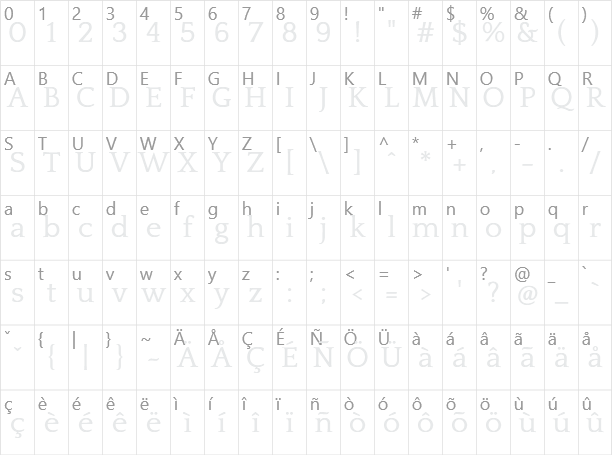
Added on 2011年8月9日
16,202 downloads
Designed by Pablo Impallari
Similar Fonts




Font Installation Instructions
You may need to extract the .ttf files from a .zip archive file before installing the font.
Windows (XP/Vista/7/8/10)
Right-click on the .ttf file and select install.
MacOS X (10.3 or later)
Double-click on the .ttf file and select install.